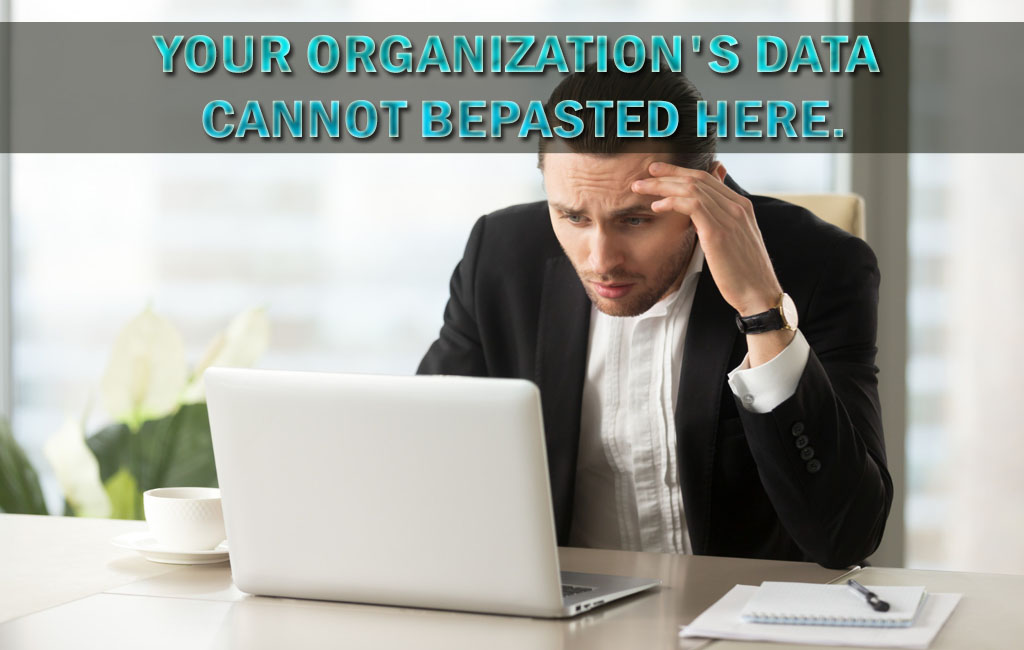If you’ve ever faced the frustrating message “your organization’s data cannot be pasted here”, you’re not alone. Thousands of professionals encounter this roadblock daily when working across Microsoft apps like Outlook, Word, Excel, or Teams. The error tends to show up when attempting a simple copy-paste action — something as basic as moving text between apps.
What Does “Your Organization’s Data Cannot Be Pasted Here” Mean?
At first glance, the phrase looks cryptic. In reality, it’s Microsoft’s way of telling you that data policies are restricting your action. Organizations that use Microsoft Intune, Mobile Device Management (MDM), or Data Loss Prevention (DLP) enforce these policies to control how sensitive data moves between apps and devices.
Essentially, the error means:
- The app you’re pasting into is not considered “secure” under your company’s IT rules.
- The data being transferred may violate compliance policies.
- Clipboard actions are restricted between managed and unmanaged applications.
Common Causes of the Error
The “your organization’s data cannot be pasted here” error doesn’t appear randomly. It usually comes down to a handful of common triggers:
1. Intune App Protection Policies
Microsoft Intune allows administrators to configure App Protection Policies (APPs). These dictate how data can move between apps.
2. Managed vs. Unmanaged Apps
If you’re trying to paste content from a corporate-managed app into an unmanaged app, the system steps in.
3. DLP (Data Loss Prevention) Restrictions
Companies often use DLP rules to prevent accidental sharing of sensitive information. If the content is flagged, copy-paste may be disabled.
4. Outdated Software or Configurations
Sometimes, the issue isn’t about security at all. Using outdated versions of Microsoft Office apps or not syncing with the latest IT policies can trigger the warning unnecessarily.
5. Device Compliance Issues
If your device isn’t properly enrolled in Intune or fails compliance checks, the system may restrict paste actions.
How to Fix “Your Organization’s Data Cannot Be Pasted Here”
While the error message looks intimidating, the fixes are often straightforward. Let’s explore some solutions:
- Update your Microsoft apps.
- Check Intune App Protection Policies.
- Use managed applications only.
- Verify device compliance.
- Contact IT support for adjustments.
Preventive Measures
Instead of dealing with the error repeatedly, professionals can adopt preventive measures:
- Use company-approved apps.
- Keep software updated.
- Understand policy boundaries.
- Separate personal and professional tasks.
Why This Error Matters for Security
The error may feel restrictive, but it exists for good reason.
- Protecting sensitive data: prevents leaks of confidential information.
- Preventing unauthorized sharing: reduces risks of accidental exposure.
- Ensuring compliance: supports regulatory frameworks like GDPR, HIPAA, and PCI DSS.
- Balancing productivity: protects data without halting workflows.
Step-by-Step Troubleshooting Guide
- Confirm the apps involved.
- Try another managed app.
- Update Microsoft 365 apps and your OS.
- Re-sync device with Intune policies.
- Ask IT for exceptions if necessary.
The Bigger Picture – Digital Trust and Data Protection
Errors like “your organization’s data cannot be pasted here” highlight the growing emphasis on digital trust. Companies must walk a fine line between empowering employees and protecting sensitive information.
Conclusion
The error “your organization’s data cannot be pasted here” may seem like a nuisance, but it plays a crucial role in data protection. For users, the key is to stick to managed apps, keep software updated, and follow IT guidelines. For organizations, striking the right balance between security and productivity ensures both protection and efficiency.
Ultimately, this message isn’t just an error — it’s a reminder that in today’s digital world, data security is everyone’s responsibility.
Frequently Asked Questions
1. What does the error “your organization’s data cannot be pasted here” mean?
This error usually appears when company security policies restrict copying and pasting data between certain apps or devices.
2. Why am I seeing the message “your organization’s data cannot be pasted here” in Microsoft Word?
The error shows up in Microsoft Word when Intune or data protection rules prevent transferring sensitive content into the document.
3. Can “your organization’s data cannot be pasted here” happen in Outlook or Teams?
Yes, the error can also occur in Microsoft Outlook and Teams when copy-paste actions violate organizational data protection policies.
4. How do I fix the error “your organization’s data cannot be pasted here” on my device?
Updating Microsoft apps, ensuring device compliance, and using company-approved applications are common solutions.
5. Does “your organization’s data cannot be pasted here” mean my device is not secure?
Not necessarily. It usually means your company is enforcing policies to prevent unauthorized data sharing between apps.
6. Why does “your organization’s data cannot be pasted here” appear only sometimes?
This happens because the restriction depends on the apps involved. Pasting between a managed app and an unmanaged app often triggers the error.
7. Can IT administrators remove the error “your organization’s data cannot be pasted here”?
Yes, IT administrators can adjust Microsoft Intune or Data Loss Prevention (DLP) settings to allow or restrict copy-paste actions.
8. Is the error “your organization’s data cannot be pasted here” related to Microsoft Intune?
Yes, in most cases the error is tied to Microsoft Intune app protection policies that safeguard sensitive company information.
9. Will reinstalling apps fix “your organization’s data cannot be pasted here”?
Sometimes reinstalling helps if outdated configurations cause the problem, but often the issue is policy-related and requires IT support.
10. How can I prevent the error “your organization’s data cannot be pasted here” in the future?
To prevent the error, always use company-approved apps, keep your software updated, and follow your organization’s IT security policies.